#1798 - Logging in and figuring out how to find my API key
I started installing SugarChimp and got as far as locating my API key. Then when I came back to it I could not even log in. It would not even recognize my email address. jpalish@m-s-g.com. Is there someone I can actually speak with? My direct dial phone number is 610.994.8317


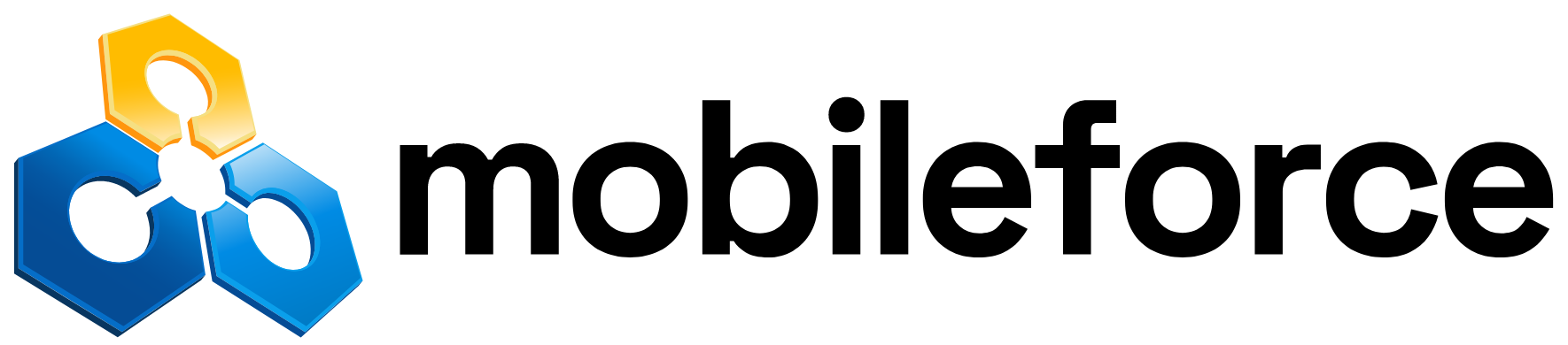



8 years ago
Hi Jeff, Chad here. We've been talking about this over email.
There should be a link to the page for finding your MailChimp API key in the SugarChimp setup. I think this is the page that will show you how: http://kb.mailchimp.com/accounts/management/about-api-keys You will need to have access to your MailChimp account. If you haven't created a MailChimp account yet, you can do that here.
If you're looking for your SugarOutfitters License Key instead, you can find that here on your SugarOutfitters orders page: https://www.sugaroutfitters.com/orders
If you still can't find it or get stuck somewhere else, let us know here and the SugarChimp team can help you the rest of the way.
Thanks!
8 years ago
I'm all set for now, thanks.
8 years ago
Thanks, let us know if you need anything moving forward!